Cheap WordPress 4.0 Hosting Review - New Features of WordPress 4.0
If you want to upgrade your WordPress maybe this article can help you to learn more about WordPress 4.0. WordPress is an open-source project hosted on WordPress.org and is therefore free to use and modify for anyone. This is in contrast to WordPress.com, which is a for-profit blogging platform run by the original creators of WordPress. Self-hosted WordPress blogs make up over 60% of all websites that use content management software and 22.6% of the Internet in total. Not bad! You’d be surprised at how many websites that do not appear to be blogs still use WordPress. The next version of WordPress, WordPress 4.0, is set to release August 27. Besides the usual list of bug fixes and other improvements, there are a couple really exciting feature improvements. Even though this release rolls the version to the next major number, this is just a standard “major version” release.
WordPress is an open-source project hosted on WordPress.org and is therefore free to use and modify for anyone. This is in contrast to WordPress.com, which is a for-profit blogging platform run by the original creators of WordPress. Self-hosted WordPress blogs make up over 60% of all websites that use content management software and 22.6% of the Internet in total. Not bad! You’d be surprised at how many websites that do not appear to be blogs still use WordPress. The next version of WordPress, WordPress 4.0, is set to release August 27. Besides the usual list of bug fixes and other improvements, there are a couple really exciting feature improvements. Even though this release rolls the version to the next major number, this is just a standard “major version” release.This release of WordPress really has some cool, interesting and attractive features and lots of improvements in features which makes WordPress 4.0 different and easy to use. WordPress also announced that you should not run WordPress 4.0 on a production site because this software is still in development.
The New Cool Features of WordPress 4.0 Hosting
1. Multi-Language Support at InstallationWhile WordPress hasn’t skimped on taking the non-English audience into account, the multi-language support was missing on the first page of WP installation, something which will be made up for with the latest version. In WordPress 4.0 you will be able to select a language for your installMost definitely, this feature is going to be highly revered.
2. Grid View Of Media Library
In WordPress 4.0, you can view the preview of video as well as link in your visual editor. Just paste the URL from YouTube or any other site and watch its live preview in visual editor itself.
3. Real Time Video Previews
Embedding videos in the WordPress post has been rather a seamless task, but whenever you needed to check if they have been embedded properly, you had to hit the preview button and navigate across to the new tab. However with WordPress 4.0, the preview will be seen in real time. Of course, you will have to use the visual editor to make use of the feature.
4. Quickly Edit Image and Return to the Media Library
When you click on an image in the Media Library it will now open a modal instead of taking you to a new page. This means you can more quickly edit the image in a modal and close it when you are done to return to the Media Library.
5. Improved Plugin Install Experience
There is an improved plugin install experience available in WordPress 4.0. Now you can easily search and viewing the details of the plugins in this latest release of WordPress. You can also view other details like when plugin was last updated, How many downloads are there etc. Description part that you see in the previous version is removed from this version. To know more about plugin there is an option of More Details. So you can click on this option and know more about plugins. There is no more plugin list available. Instead of that you will find columns which are called plugin cards which makes your searching easier.
















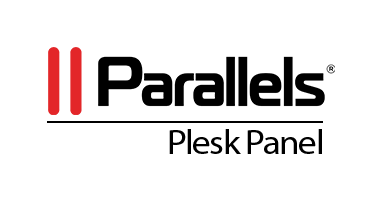

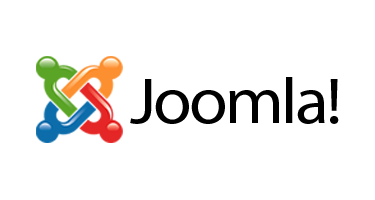


0 comments:
Post a Comment
Note: Only a member of this blog may post a comment.