Your ASP.NET website loads slowly. Basic HTML pages take longer than 2-3 seconds to load, and complex pages take longer than 5-7 seconds to load. If your site is longer than that, it is the sign that your site is in problem.
If you have improved the performance and loading time of your site, including:
1. Automatically optimizing images for optimal quality and site loading time.
2. Using progressive images, i.e., images that initially display in lower quality and are rendered progressively as your site loads.
3. Using a Content Delivery Network (CDN) which is an interconnected system of cache servers in different locations, allowing your site content to be loaded from the closest server.
2. Using progressive images, i.e., images that initially display in lower quality and are rendered progressively as your site loads.
3. Using a Content Delivery Network (CDN) which is an interconnected system of cache servers in different locations, allowing your site content to be loaded from the closest server.
But you find that your site is still loading slowly, there are 2 factors that cause your site is slow :
Internal Factor
There 3 things in internal factors that involve your website speed, that is :a. Server Configuration
 There are some server configurations that you must know before choosing your web hosting provider
There are some server configurations that you must know before choosing your web hosting providerProcessor
The most commonly used as a processor for the server is from the Intel Xeon series. There are also taking SPARC-based processor. Why? Is i7 or i5 processor cannot be used for the server? Can be. Only the series Xeon made 'more' for the purposes of servers, such as more support for L3 cache, ECC RAM and more cores.
Storage
Storage or storage media is the greatest need for a server. The main function of the server is to store the data. Therefore, most server usually must have special features to support this need. For example, the number of slots and bays for hard disk. Not only that, if there can be hot-swap feature for the hard disk. So it can be more secure than the data that is corrupted when problems occur.
Power Supply
For economical type of server, usually only have one fixed power supply. But it is not recommended, should be considered to chose the server which has features hot-swap redundant power supply.
The quality of power supply should be good. Of course you don’t want take the risk to lose your data or even lose your customers because of power supply problems.
Cooling System
The server is expected to lit 24 hours a day, 7 days a week, and 365 days a year. Alias lit continuously all the time. Without a steady cooling system, servers will only active for nit long time. Then it is recommended to choose a server with a good cooling system.
Good server usually must have good specification like : equipped with the technology of four-way (four CPUs) Intel Xeon or AMD Opteron X series and some of the redundant power supply, 8 hot-swappable hard drive, 8GB of SDRAM and dual ethernet adapters.
Will be better if included with Fibre Channel, RAID addition, UPSs, backup hardware, Microsoft windows 2000 advanced server OS license for multiple client, eight-way Xeon MP server or AMD Opteron A series, a memory of 16 GB, 10 hard-drives, redundant power, and various types of NICs.
b. Activities within the server
If you use shared hosting for your website, you must make sure your provider limit their client’s data usage. This is because your website are on shared hosting account, which means you must share CPU resources with other websites, and activities of your website or other users may reduce overall server performance. Good provider usually have a system that will reset the limit website automatically every 24 hours.
c. Website Optimization (Coding, Database, etc)
To help optimize your website, here are some tips to optimize your website script:
1. Try to enable caching on your website (if any). Generally, the popular CMS such as Wordpress, Joomla, etc. have this feature.
2. Turn off all the components / modules / plugins that are not used
3. Use components / modules / plugins which can optimize your CMS script and database.
4. Check your website through www.websiteoptimization.com/services/analyze/. You will get useful information on possible modifications you can do to improve the performance of your website.
In addition, we also recommend you to disable heavy script / plugin / module include:
1. scripts that perform automatic grab, such as automatic posting and its kind.
2. script that queries a continuous contents like AGC plugins (auto generated content) and its kind.
3. The script Autosubmit, autolike, autobot and its kind.
4. cron job that works continuously and performing heavy queries.
5. JS Script / JavaScript, and others
1. Try to enable caching on your website (if any). Generally, the popular CMS such as Wordpress, Joomla, etc. have this feature.
2. Turn off all the components / modules / plugins that are not used
3. Use components / modules / plugins which can optimize your CMS script and database.
4. Check your website through www.websiteoptimization.com/services/analyze/. You will get useful information on possible modifications you can do to improve the performance of your website.
In addition, we also recommend you to disable heavy script / plugin / module include:
1. scripts that perform automatic grab, such as automatic posting and its kind.
2. script that queries a continuous contents like AGC plugins (auto generated content) and its kind.
3. The script Autosubmit, autolike, autobot and its kind.
4. cron job that works continuously and performing heavy queries.
5. JS Script / JavaScript, and others
External Factor
 Sometimes a website loads slowly not because the server is slow but because your server location is far from you or your internet service provider (ISP) is slow. Good provider usually provide multiple server locations that can be choosen by their clients. The following are some tips to test your website speed :
Sometimes a website loads slowly not because the server is slow but because your server location is far from you or your internet service provider (ISP) is slow. Good provider usually provide multiple server locations that can be choosen by their clients. The following are some tips to test your website speed :1. One of the best ways to test for network problems is to run a traceroute from your computer to the server. A traceroute will show all of the network hops between you and the server, and how long your connection took to go through each one. It will also show network timeouts (with ***). Run the following command from your computer's command prompt:
Mac : traceroute example.com
Windows : tracert example.com
2. Another quick and easy test for network problems is to use a proxy server to load your web page. A proxy server loads your website from a third-party location and should hopefully bypass local network problems. Example proxy servers:
>> http://freeproxyserver.net/
>> http://proxify.com/
>> http://hidemyass.com/
If the site loads normally through the proxy server, but slowly for you, you've identified a network problem. Note that proxy servers will load your site a bit more slowly than normal, because the site basically has to be processed twice. Also, they may not load certain page elements, such as Flash or Javascript.
3. Finally, you can ask friends and contacts who live in a different city to try loading your website. If it's fast for them, but slow for you, you've most likely got a network problem. For international customers: If you are separated from our United States data centers by either the Atlantic or Pacific ocean, this is likely where network problems will crop up. If you're having a friend test the connection, you may want to make sure they're located in the United States or Canada.
4. What to do if you've identified a network problem: If you haven't already, run a traceroute. If the timeout occurs right away, check your local network and router. If it occurs at your local Internet Service Provider or later down the line, you should contact your Internet Service Provider. Even if they aren't the direct cause of the problem, they may be able to re-route traffic to your website through a different network path. You also have the option to simply wait out the problem. Most Internet Service Providers will have their connection up and running again within a few hours.



















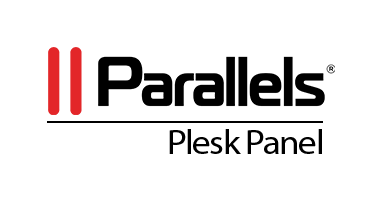

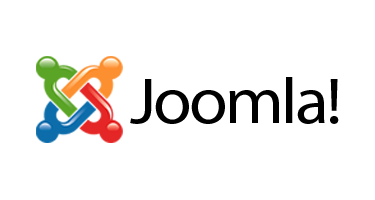


0 comments:
Post a Comment
Note: Only a member of this blog may post a comment.